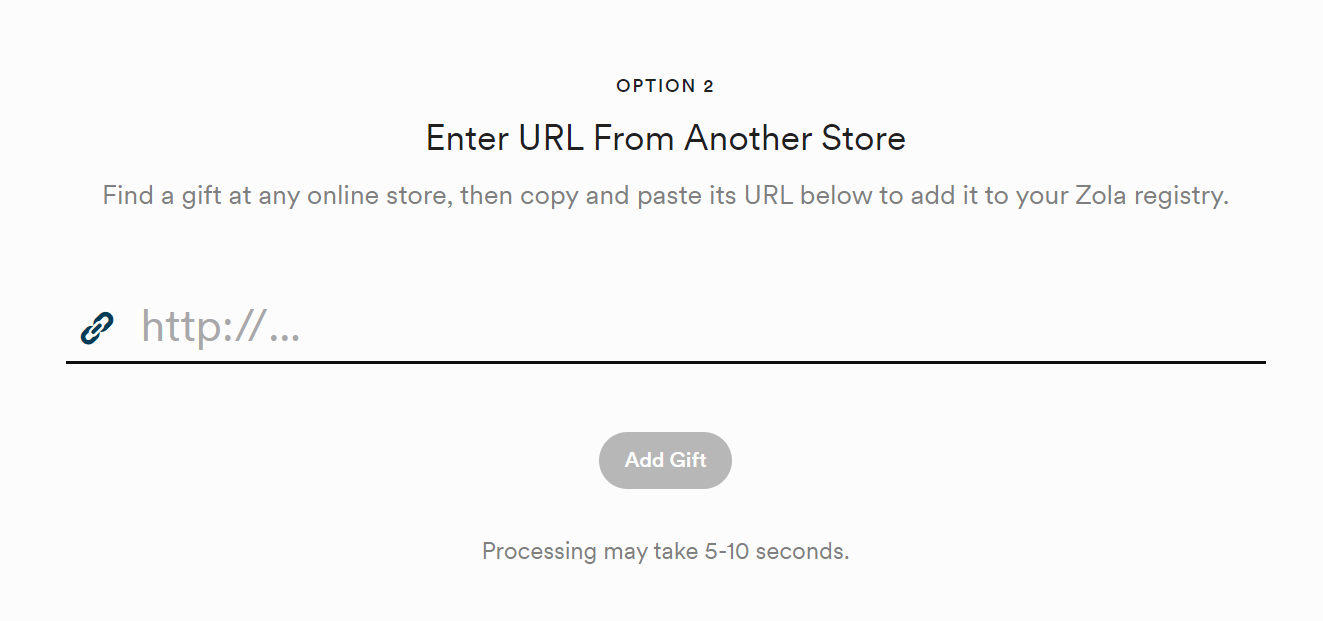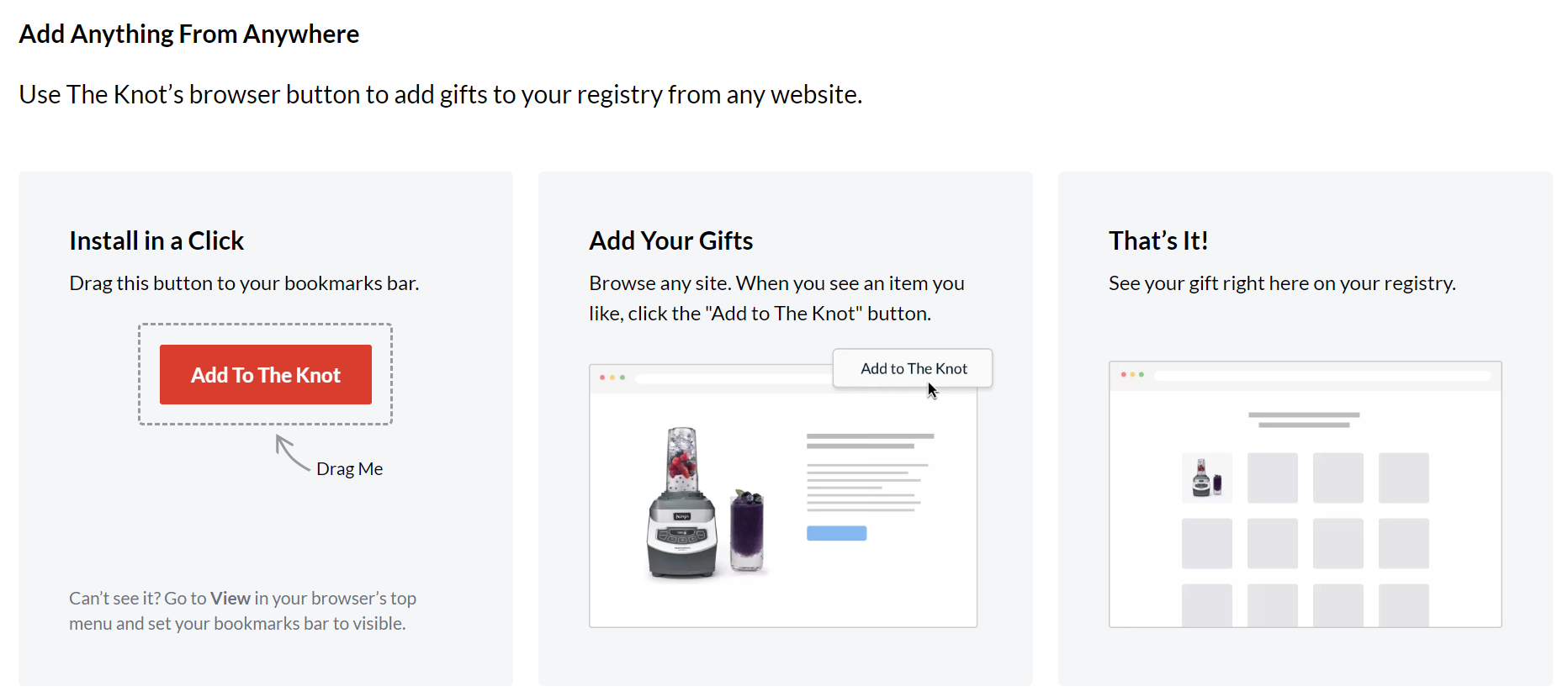Add Floraleen to Your Registry
General Information
A great option for wedding bouquet preservation is to add a Floraleen gift card to your registry! We recommend only adding gift cards and not the actual frame to your registry as this will allow you to be the point of contact for drop-off, design approval, frame color choice, etc.
Zola Registry
Once you have created a Zola account, follow the directions below to add a Floraleen gift card to your registry.
Click here while logged into Zola.
Scroll to the bottom of the page, and paste the gift card url (https://www.floraleen.com/shop/p/floraleen-bouquet-preservation-gift-card) into the box provided.
Ensure that the dollar amount is correct and optionally add a message explaining to your guests why you are excited about this gift.
The Knot Registry
Once you have created an account on The Knot, follow the directions in the screenshot below, which can be found at the bottom of the page here, when logged into The Knot.
NOTE: This only works on the computer, not mobile.
Once you have the bookmark from The Knot set up, you simply need to click it while on Floraleen’s gift card page to add it to your registry.